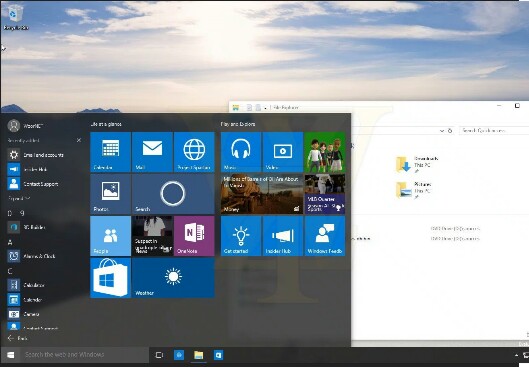Blogger: 91% of the people in the world Use blogger to create their blog, 8% use WordPress and 2% use any other website to create their blog.But If you have a Blog that you created using blogger but its is not coming on the search engines how will you feel?
Not good, Of course. So I am posting a trick to make your blog come first on the search engines Using HTML.
Just follow my easy steps and you will understand how.
Steps:
##Go to blogger dashboard and click Layout and
click Edit HTML Button
##Press >>> Ctrl+F and search this code
<title><data:blog.pageTitle/></title>
And replace the above code
with below code.
<b:if cond='data:blog.pageType ==
"index"'><title><data:blog.title/></
title><b:else/><title><data:blog.pageName/></title></
b:if>
And this trick will also help you to get extra traffic in your website.
Goooooooood Luccccccck !!
Not good, Of course. So I am posting a trick to make your blog come first on the search engines Using HTML.
Just follow my easy steps and you will understand how.
Steps:
##Go to blogger dashboard and click Layout and
click Edit HTML Button
##Press >>> Ctrl+F and search this code
<title><data:blog.pageTitle/></title>
And replace the above code
with below code.
<b:if cond='data:blog.pageType ==
"index"'><title><data:blog.title/></
title><b:else/><title><data:blog.pageName/></title></
b:if>
And this trick will also help you to get extra traffic in your website.
Goooooooood Luccccccck !!