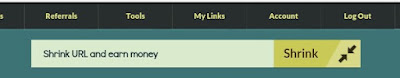This is a new trick by which you will know how to share your internet data with other sim's. Only for Airtel and Idea! Previously we shared how to make your blog SEO friendly and now it's time to get to learn some new tricks. You can Easily share your internet data with other sim's for free and with no problems.
Transfer Data from Airtel to Airtel:
• SmS ADD<Space>Mobile number to 121. You can also see the below screenshot which I got from airtel.
Transfer Data from Idea to Idea:
• To share your internet through idea, you need to register to Idea Easy Share.
• Now Select ' Prepaid Easy share ' if you are prepaid customer or 'postpaid easy share' for postpaid customer.
• Now select your Circle. And buy any pack ( if you have not brough ).
• Now you can transfer anything, talktime, SMS pack and Internet Mbs to other Idea Customer.
• Now to transfer Idea 2G/3G data to other Idea user, either dial this Idea internet data transfer code *121*121# or Login here...
• Now select how much internet data you want to donate or share. You can transfer 100, 150, 150 MB data. For this they will charge Rs 1, 2, 3 as convince fee.
So,this is the trick by which you can share any internet data with your relatives, friends and family members too.
I hope you loved this way of Sharing internet data.. Keep visiting Tricks4Intelligence for more.. To see our related post please Click Here.
• SmS ADD<Space>Mobile number to 121. You can also see the below screenshot which I got from airtel.
Transfer Data from Idea to Idea:
• To share your internet through idea, you need to register to Idea Easy Share.
• Now Select ' Prepaid Easy share ' if you are prepaid customer or 'postpaid easy share' for postpaid customer.
• Now select your Circle. And buy any pack ( if you have not brough ).
• Now you can transfer anything, talktime, SMS pack and Internet Mbs to other Idea Customer.
• Now to transfer Idea 2G/3G data to other Idea user, either dial this Idea internet data transfer code *121*121# or Login here...
• Now select how much internet data you want to donate or share. You can transfer 100, 150, 150 MB data. For this they will charge Rs 1, 2, 3 as convince fee.
So,this is the trick by which you can share any internet data with your relatives, friends and family members too.
I hope you loved this way of Sharing internet data.. Keep visiting Tricks4Intelligence for more.. To see our related post please Click Here.