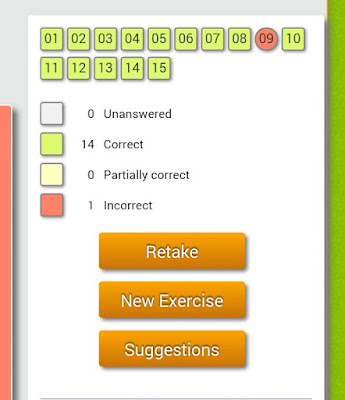Making SEO friendly Posts for your Blog is Easy. SEO means Search Engine Optimization which is just like a process of submiting your blog to Google. It can be done by following some proper rules and regulations which I am sharing here. So, welcome to a Golden Post of Tricks4Intelligence. Many people just Take a Blogging stage and start posting. They don't care about what is SEO and After some days they start searching why my blog doesn't appear in Google Search engines. This time I am here so no need of worrying. I am providing best Tips for SEO so this post will be a very helpful one.
Recommended post:-
Earn money from your blog by shortening the links.
1. Use Permalinks:-
• Permalinks Plays a very Important role in Search engine optimization. Remove the stopping words like A,An,The e.t.c from your posts. (See the example below which harsh has provided).
2. Stop Copy-Pasting:-
• As I know, many bloggers just copy-paste the contents from another blog's. Remember Google can detect this copy-pasting and may stop your blog from appearing into the Search engines.
I also highly appreciate the other blogger's who write the contents in their own. So Make sure and don't copy the contents from other blogs.
3. Maintain the Keyword Density:-
• Don't write In Harsh/Poor Grammar words. This manipulates the Search engines. Make your Contents easy to understand.
4. Add Proper Labels:-
• Label plays a good role in SEO. Add proper labels to make your blog SEO friendly.
For eg: If you are writing for Google Chrome and Putting the Label Computer then it will harm the SEO friendliness.
5. Show Post Title First:-
• This means that if my post is About Google tricks I should make my post title come at the first.
Confused?
OK so read here:
• Tricks4Intelligence: Best Google tricks for free.
[ This harms the SEO friendliness. ↑ ]
• Best Google tricks for free - Tricks4Intelligence.
[ This is SEO friendly ↑ ].
We should always show the post title first because Google only checks first 52-53 characters. So the main Post title is missed and thus this makes the post not appear in Google search engines.
To make this change just go to
Blogger>Edit HTML and search for this keyword:
title><data:blog.pagetitle/></title>
and replace it with:
<b:if cond= 'data:blog.pageType ==
"index"'>
<title><data:blog.title/></title>
<b:else/>
<title><data:blog.pageName/></title>
</b:if>
Note: Before Changing anything in HTML I recommend you to backup it.
6. Use Images:-
• Images are very helpful in SEO like if someone is searching for images he can reach your blog for finding more information's about that image. So, I highly recommend to use images on your blog.
7. Use Custom Domain:-
• You can also drive the Traffic to your blog by using your own custom domain name like .com, .org e.t.c. If you wish to get one you can get it from
GoDaddy.com.
8. Use SEO friendly Templates:-
• In my blog I have provided a post for downloading SEO friendly templates you can search for it and can download 8-9 SEO friendly templates.
9. Use Custom Robot.txt:-
• Custom robots.txt can be used to drive extra traffic to your blog.
Just copy and paste this in The Robots.txt box.
Sitemap: http://myblog.blogspot.com/atom.xml?redirect=false&start-index=1&max-results=500
In myblog.blogspot.com you just need to remove it and provide your blog web address.
10. Write Quality Posts:-
• Write your Posts in Easy words and in Good Grammar. Try not to repeat the same line every time. This can also make your blog SEO friendly.
11. Share your blog:-
• Sharing makes your blog more popular and boosts traffic. Try to Share your blog on Facebook,Google+ e.t.c.
12. Keep Posting:-
• Keep writing often on your blog by following the above steps. Try updating your blog in at least in 2-3 Weeks.
I hope you will follow my above steps to get better rankings. You can also submit your blog to Google Webmaster tools and Rank your blog at Alexa ranking. These too make your blog SEO friendly and it will start appearing in Google search engines in at least 1 Week. So, keep posting and also keep visiting Tricks4Intelligence for more.